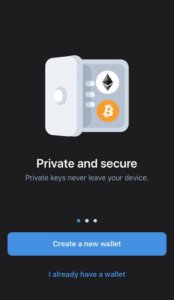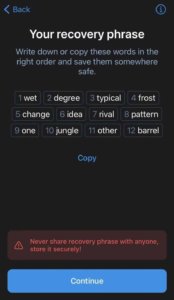Access to cryptocurrencies and decentralized applications is becoming increasingly vital as more people use them. As the crypto market is building, the options for crypto apps and wallets are multiplying. Whether you want to invest, pay, or use DApps, having several apps can get confusing as a crypto user. Setting up a simple, all-in-one product like Trust Wallet can help streamline that process.
Why Set Up Trust Wallet?
Cryptocurrency markets never sleep; that is, they don’t have opening and closing times. Since conditions can change quickly and at any time, it’s critical to have consistent access to your assets, even while on the road.
Trust Wallet is a simple mobile application that allows you to manage your tokens and money while keeping your private keys secure. Trust can hold most coins on the market, with additional projects and blockchains joining daily. You may have one backup for all your assets with Trust’s Universal Wallet (or multi-coin wallet). Trust also works well with decentralized exchanges.
Trust Wallet comes with a built-in Web3 browser that lets you safely access the decentralized internet. It’s a home for decentralized apps that fulfill strict quality and security criteria and are designed for speed. Market monitoring, custom networks, test networks, a native DEX, and extensive interaction with Binance’s infrastructure are all in the works.
Whether you’re new to crypto or looking for a better way to store your coins, Trust Wallet can be a great choice to securely and conveniently store your crypto assets. Read on to get started with Trust Wallet and begin using it on crypto exchanges instantly.
How to Get Started with Trust Wallet
The process for creating your Multi-Coin Wallet is straightforward and takes only a few minutes. Let’s break it down step-by-step.
1) Download the App
To start, you need to download the most recent version of the Trust Wallet app. Visit the Trust Wallet site and choose the app store that is compatible with your device. From there, you can download the app. If you already have the app, make certain it is up to date.
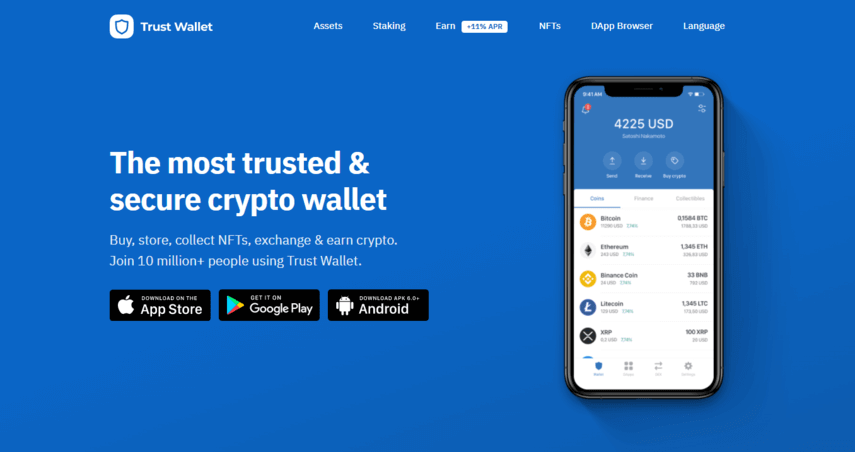
Here, you will choose the OS of your choice, and click on App Store for ios, Google Play for Andriod OS, and APK for other OS. Download Trust Wallet from one of these official sources.
2) Launch the App
At the app’s initial launch, you’ll be greeted with the page below, which contains the option to “Create a New Wallet” or “Import” an existing one. For the sake of this guide, we’ll choose to Create a New Wallet.
Agree to the Terms of Service
To proceed, you must agree to the Terms of Usage. Simply tick the box and click Continue.
3) Preserve Your Recovery Phrase
After tapping “Create a new wallet.” the next stage will provide you with your 12-word recovery phrase, which serves as a backup for your assets.
Notice: If you lose or forget your 12-word phrase, there is no way to modify or retrieve it. If you misplace the recovery phrase, you will also misplace your cash. Trust Wallet is not a regular bank account. You are the genuine owner of your “Money,” and Trust Wallet will never be able to access it. They are unable to recover wallets technically because they do not have access to your recovery phrase (only your 12-word recovery phrase can be used to restore access to your wallet).
This is the most critical stage of your cryptocurrency adventure. You should keep track of your recovery seed phrases. Your recovery phrases are your crypto wallet’s keys. Therefore, please keep them in a secure location. To proceed, tap Continue.
Recommended Action: Consider your seed phrase to be a master backup of all the crypto stored in your Trustwallet. It will decrypt each and every address created by your wallet. By backing up the seed phrase, you can assure that your wallet is accessible via any BIP-39 compliant wallet. It’s critical to emphasize that your seed phrase only guarantees that you’ll have access to your bitcoin within your wallet. If someone takes your phrase, you will still be able to access the wallet, but the cash will likely be gone, as whoever knows your seed phrase can spend the entire crypto asset.
4) Verify the Recovery Phrase You’ve Chosen
This will be easy if you follow Step 3 and back up your recovery phrase. Select the words in the right sequence to complete the verification procedure. When done, click Continue.
 5) Your Trust Wallet Is Ready to Use
5) Your Trust Wallet Is Ready to Use
After completing the backup and verification processes, you will be sent to the wallet’s main interface. You’ll get an initial list of currencies that you may immediately fund. Congratulations!
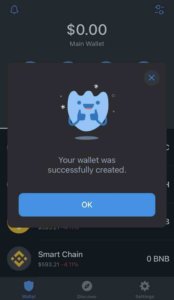 That’s it; you’re finished! congratulations
That’s it; you’re finished! congratulations
Your freshly created multi-coin wallet is now ready to accept cryptocurrencies from over 30 different blockchains, including Bitcoin, Ethereum, BTC, XRP, and many others.
Personalizing Your Wallet
Additionally, you may personalize your wallet by adding your name to it to be immediately identifiable. This is a local setting within the app that can be altered at any time.
Navigate to the Settings menu and choose Wallets. Next, click on the i symbol beside the wallet you wish to personalize. You are now finished.
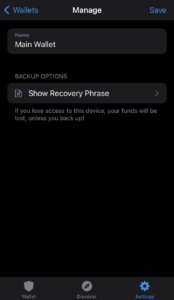
Is it Possible to Create Multiple Wallets?
Trust wallet allows you to create a maximum of 15 wallets. The following are the measures to take. To begin, open Trust Wallet and tap on Settings. Select Wallets from the Settings menu. To reach the Create/Import a Wallet Screen, tap on the “+” sign in the top right corner. To create a new wallet, return to Step 1 of this procedure.

Final Thought
The type of crypto wallet you choose will mostly depend on the use intended for the wallet. There is a notion of “not your keys, not your coins,” yet there is also a history of individuals misplacing their keys. Cryptocurrency exchanges that keep your assets are susceptible to hacking, but so are you. Generally, for crypto traders with many cryptocurrency assets, it is advised that they use a combination of hot wallets for rapid trading and cold wallets to safeguard the majority of their bitcoin holdings.
Access to cryptocurrencies and decentralized applications is becoming increasingly vital as more people use them. As the crypto market is building, the options for crypto apps and wallets are multiplying. Whether you want to invest, pay, or use DApps, having several apps can get confusing. Setting up a simple, all-in-one product like Trust Wallet can help.
Featured Image: Twenty20